Path: Community Settings >> General Settings >> Email and Notifications >> Digest Emails >> Trending Digest Notification
Only the Administrator of a community can enable the 'Trending Digest Notification' feature.
-
Trending digest is disabled by default for all communities.
-
Community Members can subscribe/disable the Trending digest from their Notification >> Settings
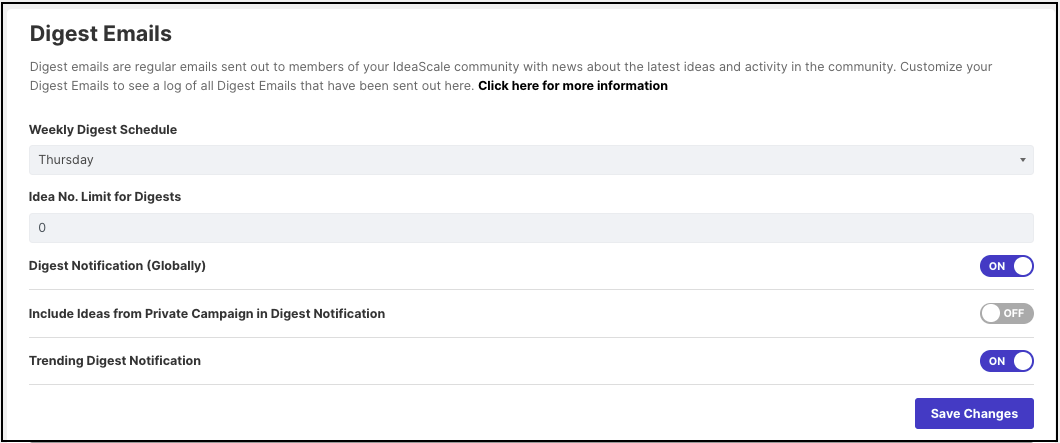
Learn more about Digest emails settings.
Path: Personal Settings >> Notifications >> Settings >> Choose the community >> Trending ideas
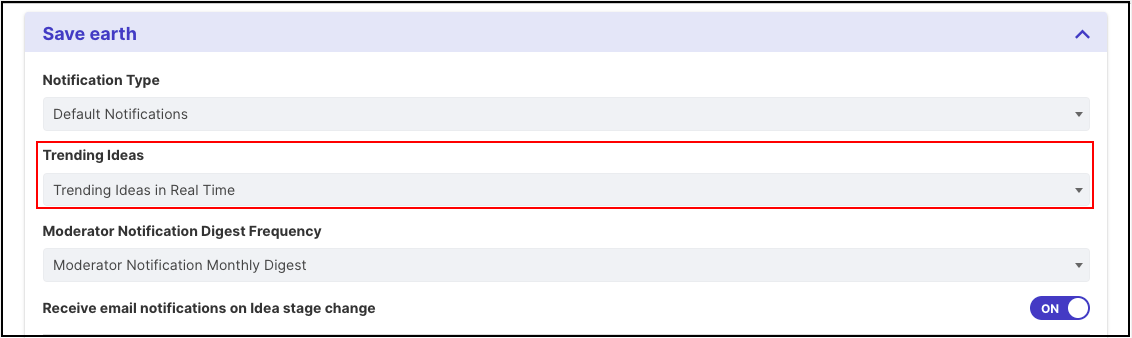
Trending ideas in Weekly Digest - A user will receive an email containing the ideas which have acquired the "Trending" Status in a particular week's time.
Trending digest is sent on the "Weekly Digest Schedule" day set by administrators.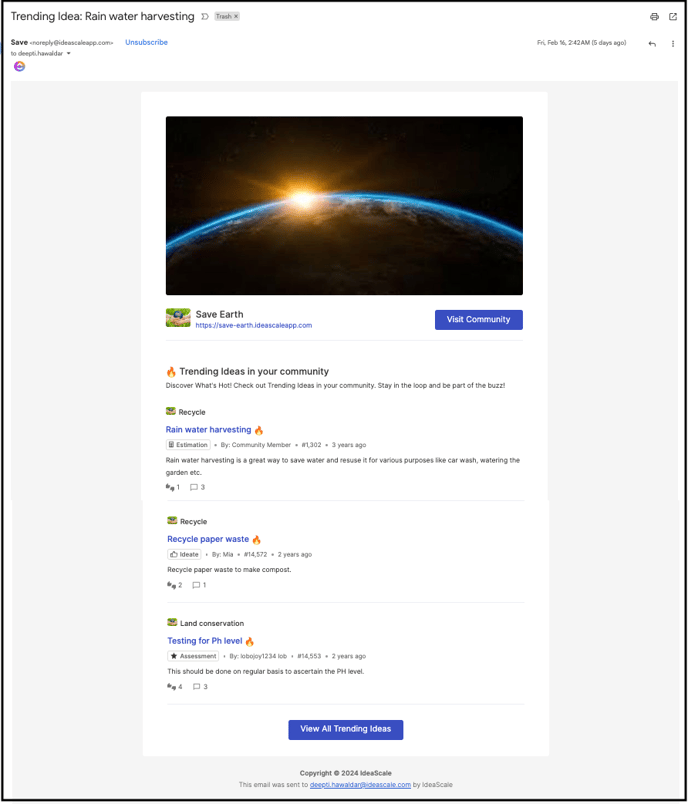
Trending Ideas in Monthly-digest emails
Members can subscribe with a trending digest by monthly tenure. The email format of the Trending digest is the same as the daily/weekly digest. The monthly trending digest will be sent on 1st day of each month.
Difference between 'New ideas in a Weekly digest' and 'Trending ideas in Weekly digest':
If user has subscribed to New ideas in a Weekly digest as well as Trending ideas in a Weekly digest. He will receive an email update with all the ideas submitted in the current week. He will receive another email notification that will contain only those ideas that have acquired the status 'Trending' in the current week. These ideas may have been submitted in the earlier weeks.