Private Comments
Private Commenting allows Administrators, Global and Campaign Moderators to have internal discussions related to an idea. It only allows Administrators, Global and Campaign Moderators to make comments on ideas that are only visible to other Administrators, Global and Campaign Moderators. Regular members can not use/view this feature.
The Administrator, Global Moderator, and Campaign Moderator has to click on the idea title, scroll to the Comments tab, and click the below highlighted check box to mark the comment as Private.
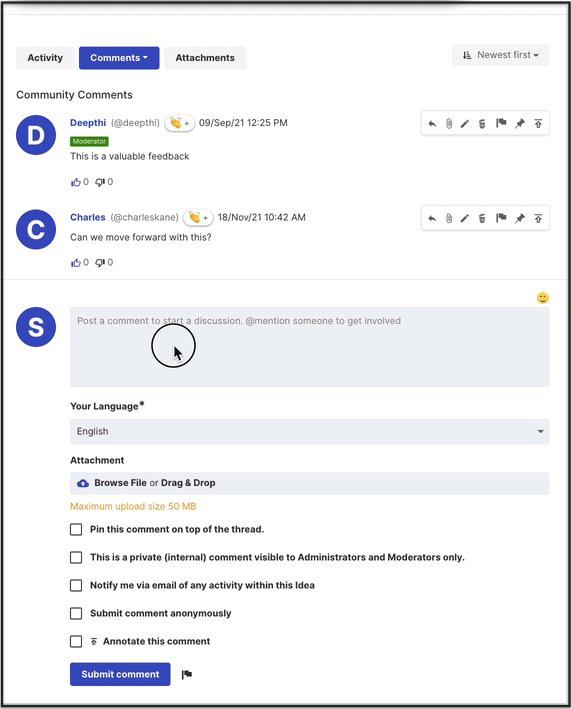
The label Private Comment will appear on the comment. Only a Global, Campaign Moderator or the Administrator can see these comments and reply to them. Those who have access to the private comment can pin, reply, edit, delete and attach a file.
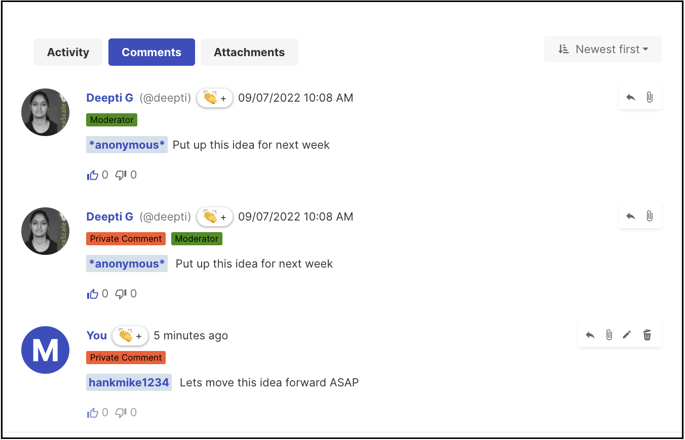
The Administrators, Global and Campaign Moderators receive email notifications informing them about the Private comment.
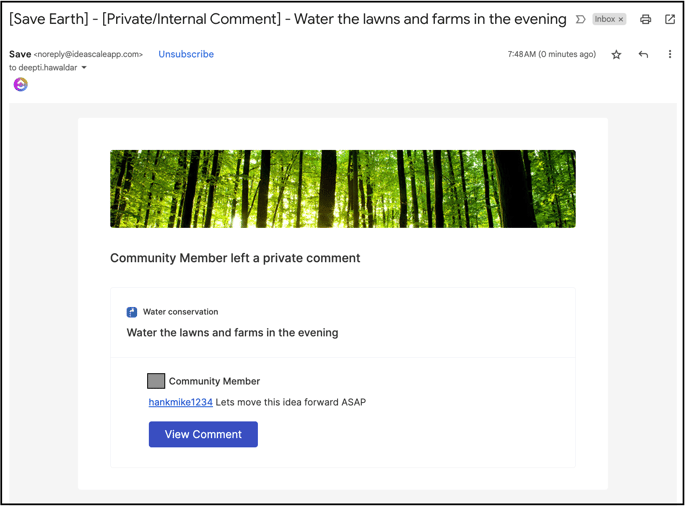
Private comments are not included in the Campaign Reports count.
Last Updated: February 21, 2024