- IdeaScale Support Center
- General Settings
- Community Wide Emails & Notifications
Password Reset Email Settings
Path: Community Settings >> General Settings >> Emails & Notifications >> Notification Emails >> Member Password Reset
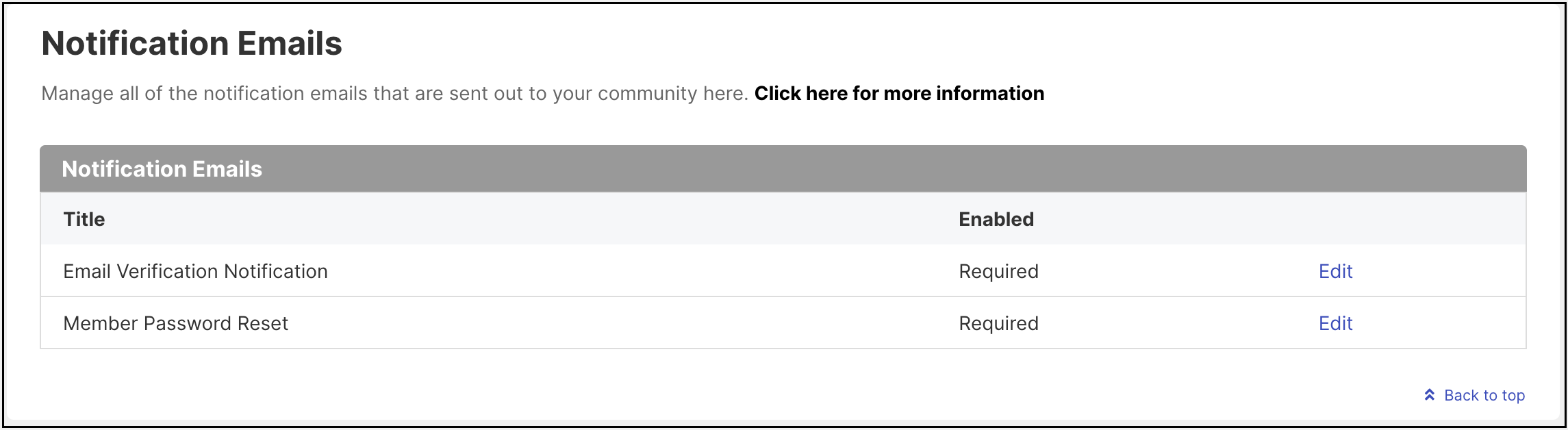
The administrator of the community can set up the password reset email as per the text he chooses to inform the members of the timeframe set up for the expiry of the link and the format in the password is required to be set. This email can be customized by using the strings given in any of the supported languages.
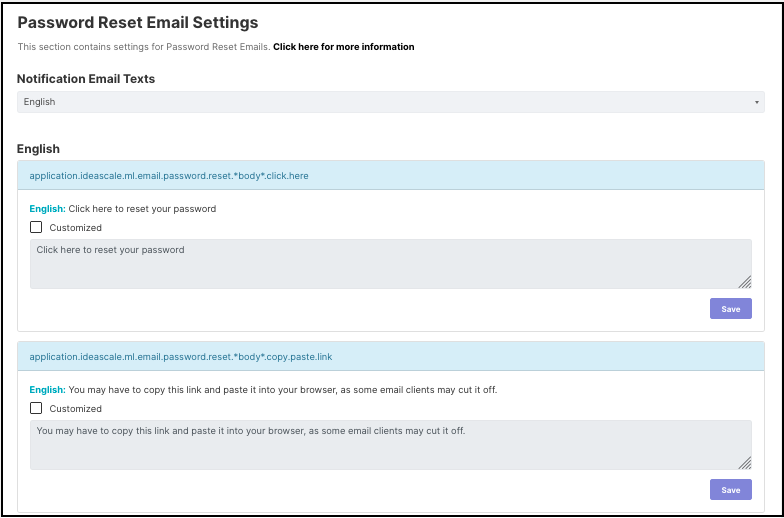
Customizing a string can be easily done by checking the box Customized and enter the text in the below box and Save.
Last Updated: September 5, 2023