Path and details about stage data export
Path: Settings Dropdown >> Reports & Analysis >> Export Data >> Export Stage Data
Export Stage Data feature allows the community administrator to export a complete set of Stage data including all attachments for archival purposes. Data can be generated in Excel or XML format. Once you click on Export Data, a link to the file will be generated which can then be downloaded and at same time an automated Email with file attachment will be sent to the administrator as receipt of request performed.
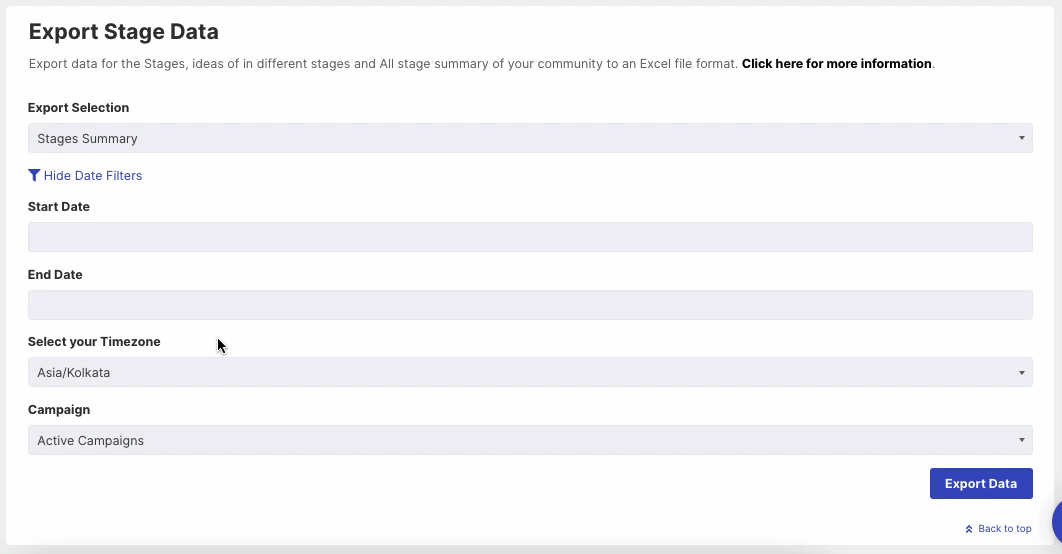
-
Export Selection: This selection helps you to get a stage summary of all the stages of the community or you could select an Estimate stage.
-
Date: You can select start date and end date to download data for a specific period of time. If this field is left blank, all idea data from beginning to current date will be exported.
-
Select your Timezone: You can select your timezone while exporting the data.
-
Campaign: You can select the campaign for which you wish to download the data. Selecting 'All campaigns' will export data including 'Archived Campaigns'
Fields on exported excel sheet
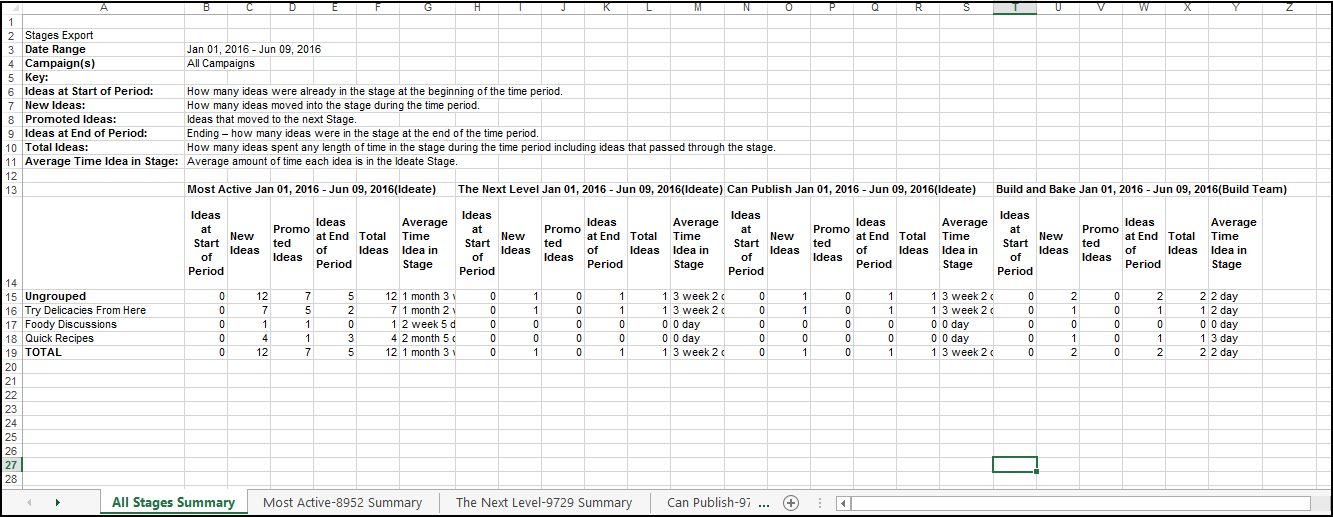
Sheet 1: Contains the data for the the stages in detail with the following fields.
-
Date Range: Dates selected for the data.
-
Campaigns: Name of the campaign selected.
-
Ideas at Start of Period: How many ideas were already in the stage at the beginning of the time period.
-
New Ideas: How many ideas moved into the stage during the time period.
-
Promoted Ideas: Ideas that moved to the next Stage.
-
Ideas at End of Period: How many ideas were in the stage at the end of the time period.
-
Total Ideas: How many ideas spent any length of time in the stage during the time period including ideas that passed through the stage.
-
Average Time Idea in Stage: Average amount of time each idea is in the Ideate Stage.
-
Summary of all Stages: This includes all the ideas in different stages along with its number and the promotion of ideas into the next stage until the end of the period.
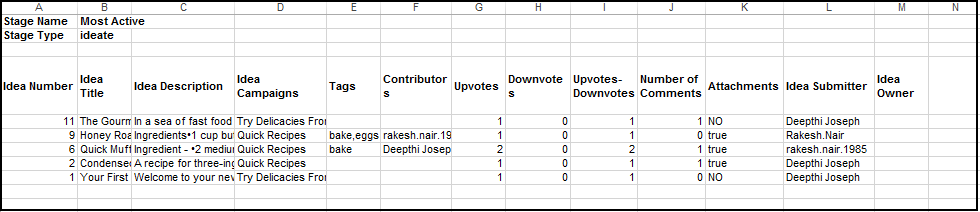
Sheet 2: Sheet 2 onwards Inbound ideas, Pending ideas, and then each stage ideas, Recycle ideas & Off Topic ideas appears per sheet for each funnel with following columns:
-
Stage Name - Specific stage name.
-
Stage Type – Specific stage type.
-
Idea Number – Number of the idea.
-
Idea Title – Title of the idea.
-
Idea Description – Detail of the idea.
-
Custom Fields: Idea custom fields
-
Idea Campaigns – Idea in which campaign.
-
Tags – Any tags used for the idea.
-
Contributors – Names of the contributor for the idea.
-
Upvotes – Number of upvotes for the idea.
-
Downvotes – Number of downvotes for the idea.
-
Upvotes-Downvotes – Total number of votes.
-
Number of Comments – Number of comments for the idea.
-
Attachments – Any kind of attachments if any.
-
Idea Submitter – Name of the idea submitter.
-
Idea Owner – Name of the idea owner if assigned.
-
Team Members - Co-contributors of the idea
Note: The idea title and idea description columns will display the customised names if it is customised in the Idea Submission form.