Export Member Data
Path: Settings Dropdown >> Reports & Analysis >> Export data >> Export Member Data
Community administrators can get quick information on the member registered with the community by downloading member data reports. Member data can be exported in Excel or CSV file format. Additional information on leaderboard points and Community roles (if configured in the community) can be exported along with the Member data report.
If the community has the setting Hide my Identity enabled and any member chooses to keep his identity hidden will have their Author's name in the Exports as 'Community Member' and their email address as 'The author's identity' is hidden.
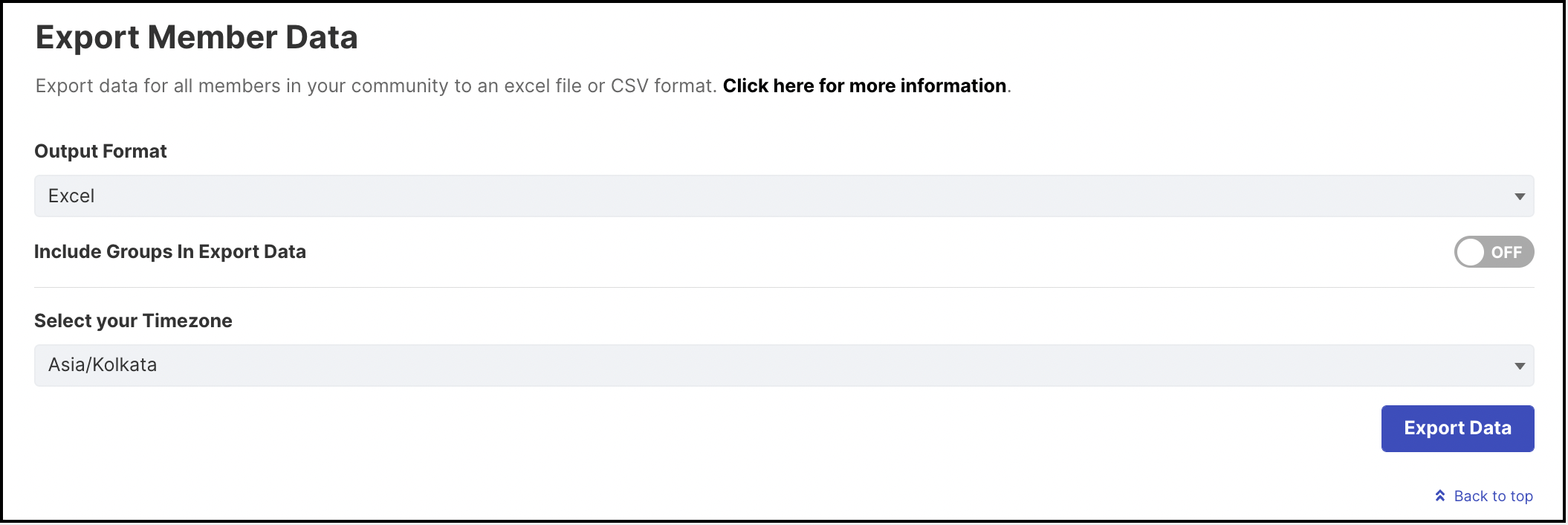
Fields on Ideascale users Excel sheet
-
Member ID
-
Email address
-
Username
-
Display name
-
Date of registration
-
Last Successful Login Date and Time
- Locked Status
- Locked Reason
- Locked Date
- Unlocked Date
- Unlocked Method
-
Source: (Upload/web)
-
Member Status: (Member status/Member Email status)
-
Number of Ideas Submitted
-
Number of Votes Contributed
-
Number of Comments Contributed
-
TOS acceptance (Yes/No)
-
TOS acceptance date
-
Group Based Moderation
-
Groups ( If Include Groups In Export Data is enabled)
-
Member Profile Questions
-
Community Role (If Any)
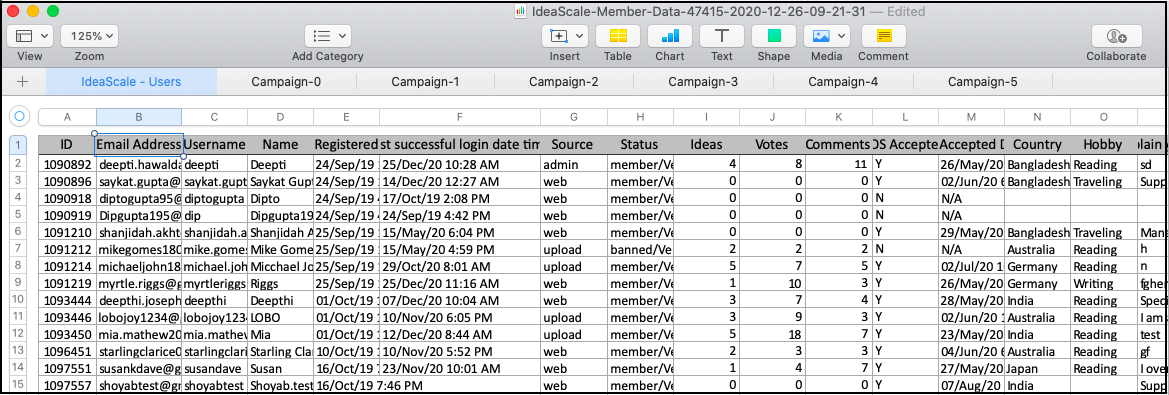
Separate sheets with the member breakdown per campaign are also included in the Excel sheet.
Fields on specific Campaign in Excel sheet:
-
Member ID
-
Email address
-
Display name
-
Date of registration
-
Last Successful Login Date and Time
- Locked Status
- Locked Reason
- Locked Date
- Unlocked Date
- Unlocked Method
-
Source: (Upload/web)
-
Member Status: (Member status/Member Email status)
-
Number of Ideas Submitted
-
Number of Votes Contributed
-
Number of Comments Contributed
-
TOS acceptance (Yes/No)
-
TOS acceptance date
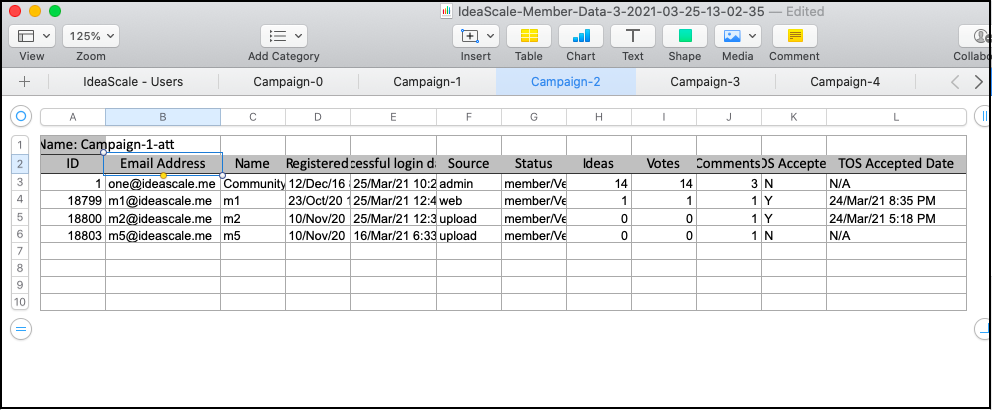
Note: 1. Source=Upload means the administration invited user through the community; Source=Web means the user registered from the community website.
2. The status column in the report is in Member status/Member Email status format. For e.g. member/verified;member/sent.