Path: Community Settings >> Integration >> App Directory >> Social Share>>Idea Sharing via Email to any Email Address
This email tool available ONLY for Public communities, allows members to send an idea to all the registered users in the community as well as to people who are not IdeaScale users. Thus the Administrator can use this switch to his benefit and get more people interested to participate in the community.
The members would be able to send out emails to non-IdeaScale members only if the administrator has enabled the option of Idea Sharing via Email to Any Address.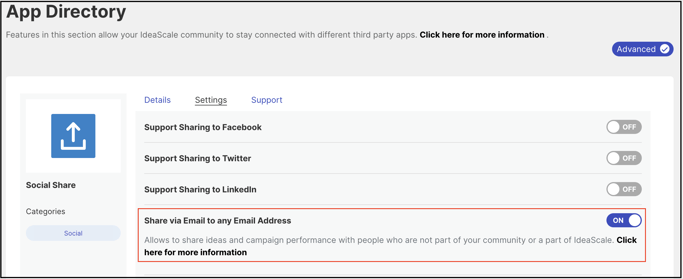
The members of the community can email the ideas from the Homepage or Idea detail page. Meanwhile, the administrators and the moderators can use the Incoming Moderation or the Idea Portfolio to share ideas through email.
Steps to Email an Idea
1) Click on the title of the idea to be sent out. This opens the Idea Detail Page. Click on the Share Idea Icon as shown below.
2) Click on the Email icon, which opens a new page to fill in the details.
3) Enter the email address in the “To” box. Type in the name and you should be able to select the email address.
4) If required, edit the Subject and the Description.
5) Click on the Submit button.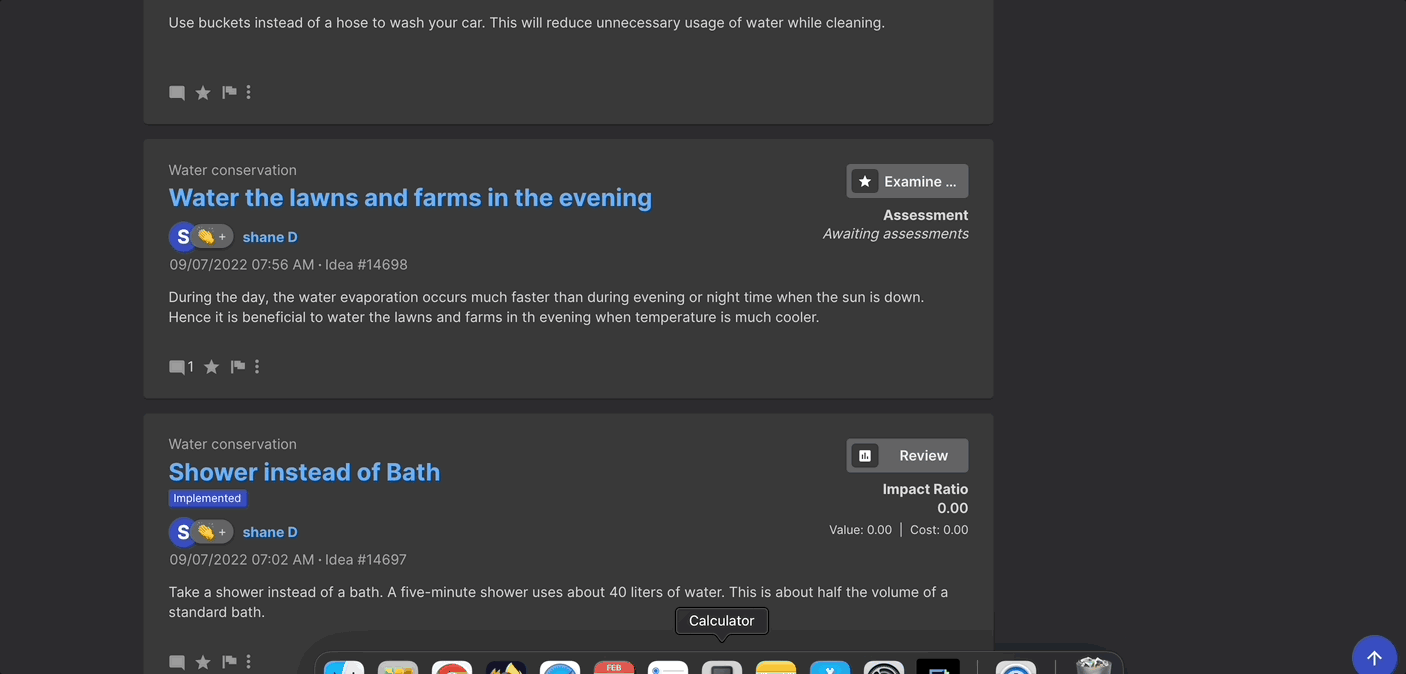
Once the email is sent successfully, you will be taken to the idea page of the community. The email received will be as shown below in the screenshot.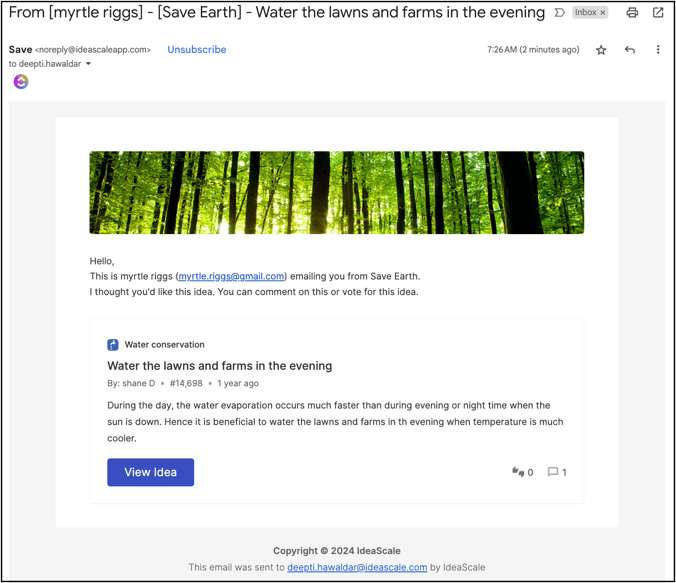
Incoming Moderation: The moderators and the administrators can share an idea by clicking on the Moderation button and the email icon as shown in the screenshot.
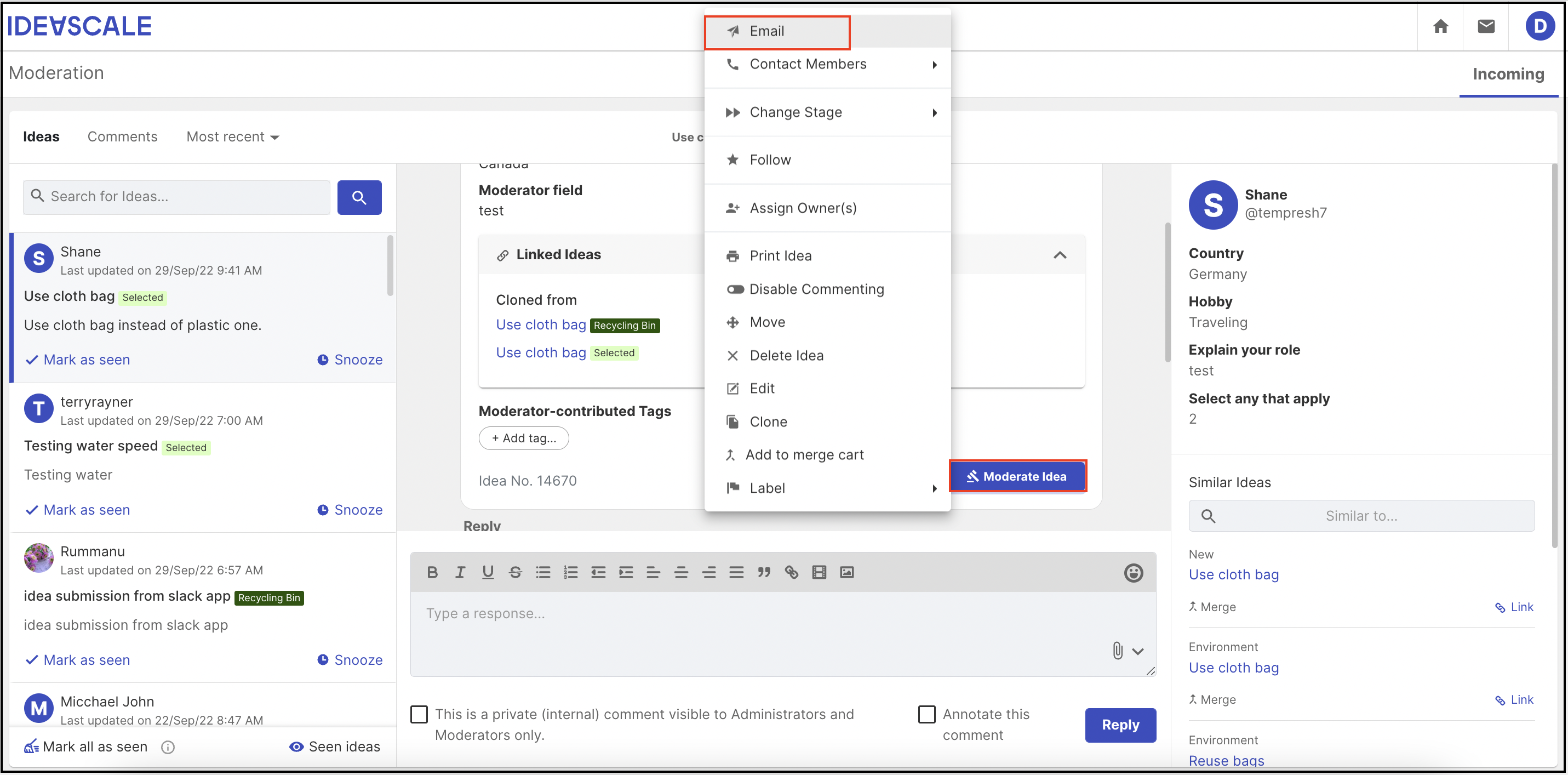
Idea Portfolio: The moderators and the administrators can share an idea by clicking the action button and the email icon as shown in the screenshot.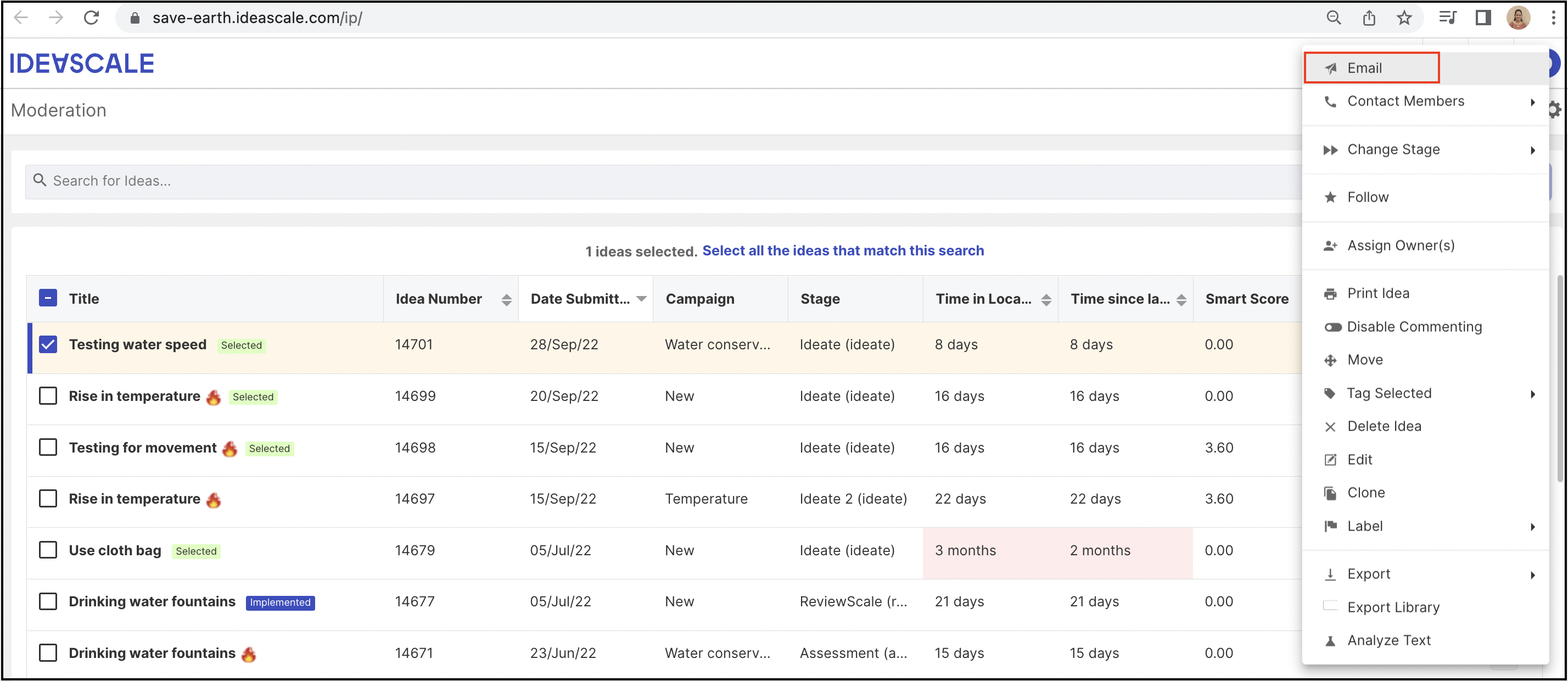
Idea share via email (to non-community members) feature will work for a public community only. Also, Ideas sharing via email from a private campaign to unauthorized members will not be possible.