Path: Community Settings >> General Settings >> Emails and Notifications >> Digest Emails
This article reviews the various settings of the Digest Email feature.
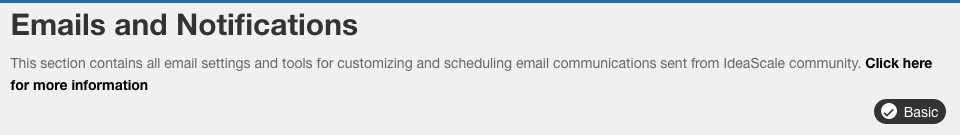
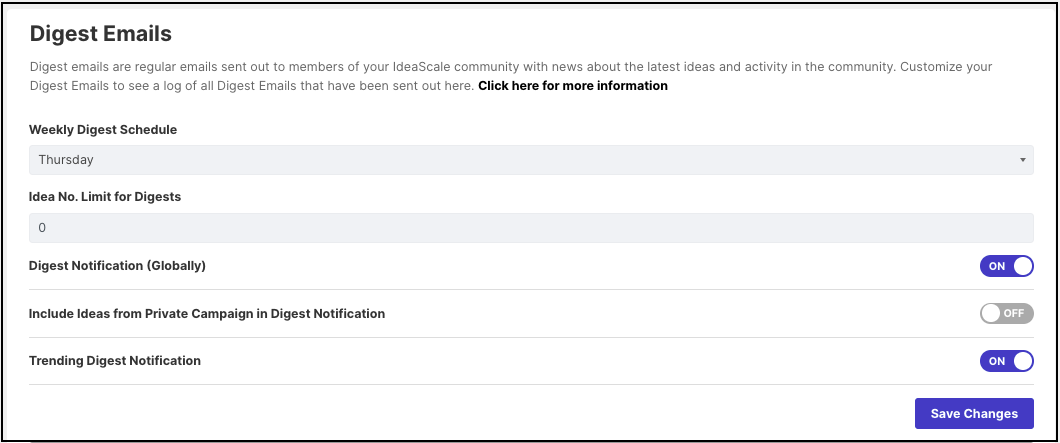
Digest Emails: Basic
Toggling the switch to Basic will show the following settings:
1) Weekly Digest Schedule: The desired day can be set for sending out the weekly digest to all community members who have opted for it.
2) Idea No. Limit for Digests: The community administrator can define the number of ideas that can be included within the digest email. By default, it is set to "0" which means all the ideas can be received in the digest. If it is set to say 5 then only 5 ideas will be seen in the weekly digest even though the ideas submitted during the week are more than that.
3) Digest Notification (Globally): Turning this switch to OFF will disable all the digest emails (Daily & Weekly) for all the community members. Those who have set a digest email (Daily & Weekly) for email notification will not receive an email notification for community activity unless it is set to 'Real-time'.
Members can only choose to receive Real-Time email notifications when digest emails (Daily & Weekly) is disabled for all community members. This can be changed under Personal Settings >> Notifications >> Settings.
Digest Emails: Advanced
Toggling the switch to Advanced will show the following setting in addition to the Basic settings mentioned above:
1) Include Ideas from Private Campaign in Digest Notification: Turning ON this setting will include ideas from the private campaigns along with the other ideas in the digest notifications only of the members of the private campaign.
2) Trending Digest Notification: When turned ON, a separate email containing trending ideas will be sent to the users who have enabled it as per their profile notification setting.
Digest Email Log: The log shows the digest emails which went out or bounced along with the subject of the email and the date of dispatch.
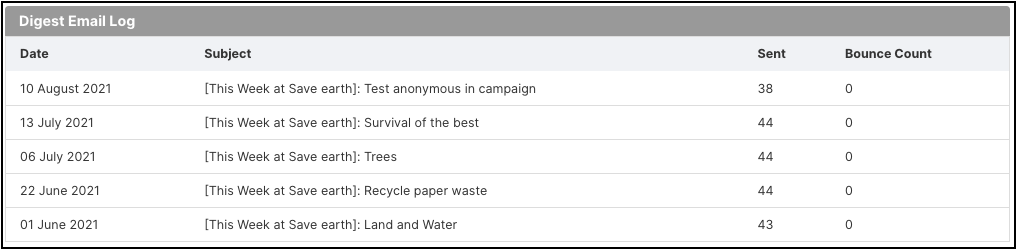
Note: In case of a week with no idea or comment submitted in the community, there will be no weekly digest triggered.