Path and details about audit log
Path: Profile Dropdown >> Reports & Analysis >> Export data >> Export Audit Log
The Export Audit Log provides records of various activities that took place in your community. The export will include a timestamp, user name, type of event, etc. There are currently two types that you can export.
Audit Type: Member Authentication
Community administrator can use this report to check whether members were able to login successfully, how members access the community, how many times a member has logged it, etc.
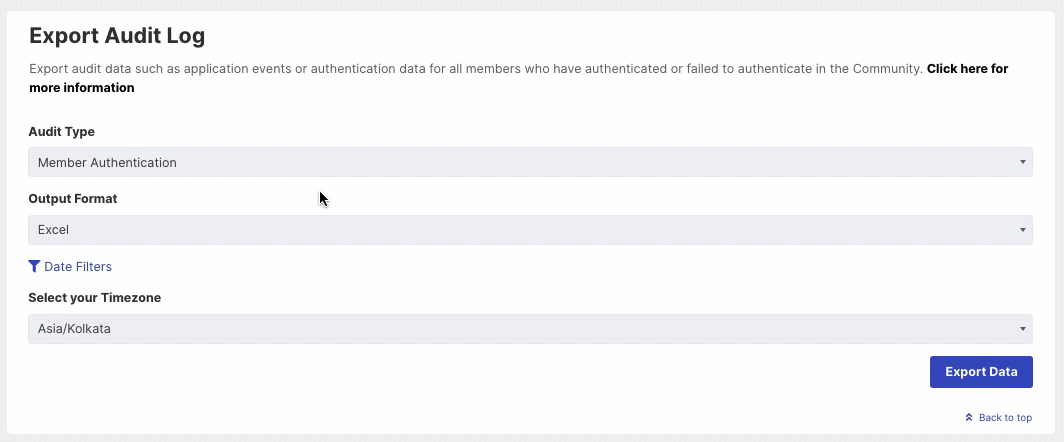
Date Filter: Download data for a specific time period by entering the start date and end date
The following fields are included in the Excel or CSV file:
-
Date/Time: Date and time of member login.
-
IP: Network IP address of the user.
-
Type: It shows the authentication type member has authenticated with. Here is the list of types that are exported:
CREATED (Identity Created), PASSWORD_RESET_REQUEST, PASSWORD_RESET_COMPLETE, AUTH_SUCCESS, AUTH_FAILURE, AUTH_DENIED (Authentication Success, but Declined), MEMBERSHIP_APPROVED, MEMBERSHIP_REJECTED and ACCOUNT_LOCKED (Authentication Locked)
-
Mechanism: It shows the mechanism member has authenticated with. Here is the list of mechanisms that are exported:
EMAIL_PASSWORD, SSO_MULTIPASS, SSO_COOKIE, SSO_SAML, SOCIAL, FACEBOOK, YAMMER, GOOGLE, EMAIL_TOKEN, API_KEY, GLOBAL_API_KEY, OAUTH_TOKEN and SUDO
-
Source Name: This field will show the user's profile name if the user is granted access or else Anonymous due to incorrect email/password combination.
-
Source Email: Email address of the member who is registered with the community.
-
Via Identity Type: Email or Social Login.
-
Via Identity: Email address of the user if the above field is Email or link to the profile page of the social website if the above field is a social login.
-
Target Name: This field will show the user's profile name if the target email is registered with the community or else the field will be blank due to an invalid email address.
-
Target Email: Email address of a user at the time of log in.
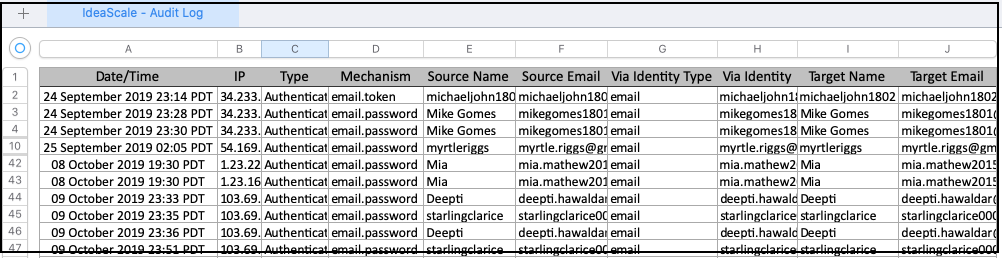
Note: Source name/email is the same as the target name/email if authenticated successfully.
Audit Type: Application Events
This report will display all the reports that have been exported in the community by any of the administrators.
-
Date/time: Date and time when the event occurred
-
Community: The name of the community.
-
User: User name or profile name.
-
Audit Type: The specific feature that was changed such as Campaign Updated or Member Bulk Upload.
-
Audited Item Id: The ID associated with the Audit Type
-
Audited Item Name: The name of the item that had an action taken on it. For example, if a Campaign was updated this row would show the name of the campaign that was changed.
-
Audited Item Parameters: The parameters selected or enabled before exporting the data. For eg: If groups were not enabled in the Export Member Data it will show as excel|false|false|America/Los_Angeles.
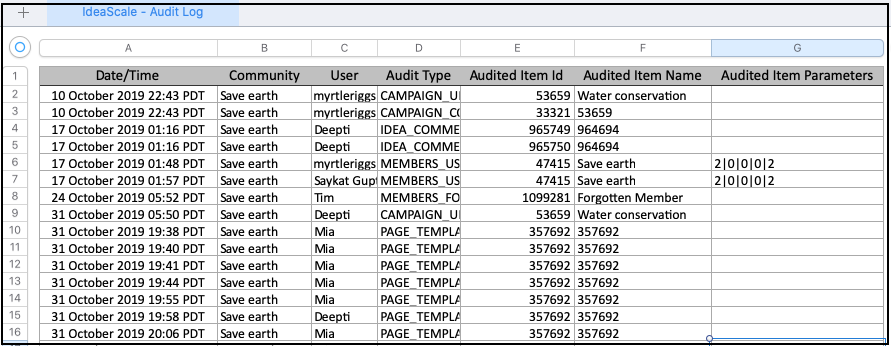
Here is a list of events that is captured in the audit logs:
- IDEA_LINKED
- IDEA_BULK_LINKED
- IDEA_UNLINKED
- IDEA_STAGE_MOVED
- IDEA_FLAG_ABUSE
- IDEA_FLAG_DUPLICATE
- IDEA_CAMPAIGN_MOVED
- IDEA_COMMENT_DELETED
- IDEA_COMMENT_FLAG_ABUSE
- IDEA_COMMENT_DISABLE
- IDEA_COMMENT_ENABLE
- IDEA_BULK_COMMENT_DISABLE
- IDEA_BULK_COMMENT_ENABLE
- MODERATION_GROUP_DELETED
- TEAM_ROLE_DELETED
- TEAM_POSITION_REMOVED
- COMMUNITY_IDEA_DELETED
- COMMUNITY_IDEA_BULK_DELETED
- COMMUNITY_MEMBER_DELETED
- COMMUNITY_LOCALIZATION_DELETED
- COMMUNITY_DKIM_CONFIG_DELETED
- DATA_EXPORT_IDEA_SETTINGS
- DATA_EXPORT_IDEA_SETTINGS_SCHEDULED
- EMAIL_BROADCAST_ENABLED
- EMAIL_BROADCAST_UPDATED
- EMAIL_BROADCAST_COPIED
- EMAIL_BROADCAST_DELETED
- EMAIL_BROADCAST_SEND
- EMAIL_UPDATED
- EMAIL_DELETED
- EMAIL_PRIMARY
- FOLDER_DELETED
- FILE_DELETED
- ASSESSMENT_RANK_DELETED
- LOOKBACK_RULE_CREATED
Note: The active admin in the community can also get the information using API endpoint /v1/audit-logs.