Schedule IdeaScale Community Data Export
Setting up a scheduled incremental community data report
Path: Community Topbar >> Apps Icon >> Reporting >> Export data >> Schedule IdeaScale Community Data Export
The community administrator of the community can schedule IdeaScale reports on a daily, weekly, and monthly basis depending upon the dropdown selected. This report has a detailed activity of all the activities taken place in the community like an idea submitted, votes, comments, or stage changes. All scheduled reports are sent at 8:00 AM PST.
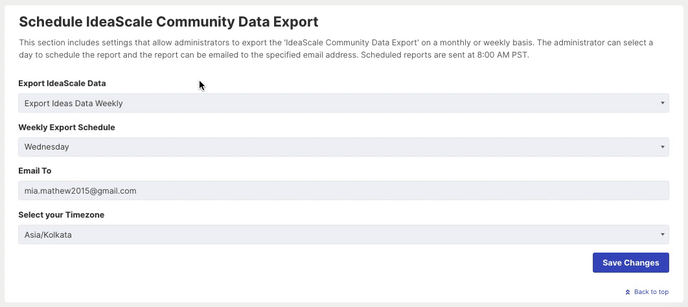
Export Ideas: Ideas can be exported once Daily, Weekly or Monthly. It can be disabled as well.
Weekly Export Schedule: This option is visible only if weekly is selected. Admin can select the day of the week to receive the Idea Data Export.
Email To: An email address of the community admin or communitymoderator can be added here to receive this email. Only one email address can be entered.
Select your Timezone: You may select your preferred timezone for viewing the exported data, allowing for a more personalized experience instead of adhering to the community's default timezone.
The report will be blank if no activity has taken place in the community during that period. This report will only export the ideas for the particular frequency set up by the administrator. These will not include all ideas from the beginning.
Note: In case SFTP (Remote Storage) is setup, all scheduled exports will come from the SFTP and each export will be in Excel. For more information in SFTP, contact your Innovation Architect or our Sales team.
The specified email address will receive the following email with links to download file.
The downloaded Incremental data file contains the following tabs and fields:

Member Report: Member ID, Email Address, Name, Member Since, Source, Status, Ideas, Votes, Comments, Member Profile Language, TOS Accepted, TOS Accepted Date and Member Profile Questions.
Community Events: Event ID, TimeStamp, Member ID, Action Name, Action Direction, Idea ID and Comment ID
Comment Votes: Up/Down, Voter ID, Voter Name, Email Address, Title, Comment Summary, URL and Timestamp
Idea Votes: Up/Down, Voter ID, Voter Name, Email Address, Idea ID, Idea Number, Title, Stage ID, Stage Name, URL and Timestamp
Idea - Details: Creation Date/Time, Idea ID, Idea Number, Author ID, Stage, Author (Name), Author Email, Campaign (Name), Campaign Group, Total Votes, Vote Up, Vote Down, Comments (count), Title, Description, Tags, Moderator Tags, Labels, URL, Attachments, Owner (email), Contributors (email), Latitude, Longitude, Idea Event, Modification Date/Time, Private, Annotations and Custom fields.
Comments: Date, Idea ID, Comment ID, Member ID, Idea Number, Author (Name), Author Email, Comments (text) and Attachments.
Moderator Tags: Idea ID, Idea Number, Title, Moderator tag1, Moderator tag2, Moderator tag3 etc
Tags: Idea ID, Idea Number, Title, Idea tag1, Idea tag2, Idea tag3 etc
Assessment Results: Idea ID, Title, Description, Idea Submitter (Name), Member ID, Stage Name, Idea Campaign, Assessment Rating, Assessment Question, Assessing Member ID, Assessing Member (Name), Email and Date
Last Updated: September 17, 2025