Group - Side Panel
Details about a group like assignment method, members, group used in etc in the side panel in Workspace and Community Group management
Path: Workspace Homepage >> Apps Icon >> Member Management >> Groups >> Side panel
Path: Community Topbar >> Apps Icon >> Member Management >> Groups >> Side panel
Clicking on the group name opens up a side panel with group details on Workspace as well as Community level where Workspace/Community admin can view or edit the group details. 
The following group details are available on the side panel:
Group Details
Add Members
Delete Group
Unassign
About Tab
Member Tab
Assignment Method
Used In
Group Details
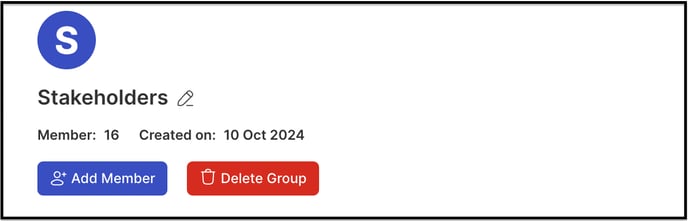
Group icon, Group name, Number of members and Group creation date are visible at the top.
The group name can be edited by clicking on the Pencil icon. Once edited, click on Save changes button. 
On community level, Workspace or Community label is shown on the group details panel to indicate if the group is created on Workspace or Community.
Add Members
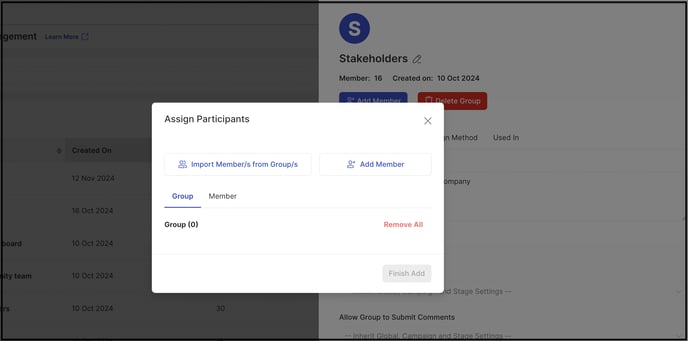
This button opens up a pop-up modal for addigning Participants. It allows adding members by 2 methods:
1. Import Members from Groups: Workspace/Community Admin can assign all the members from another group into this group.
2. Add Member: Workspace/Community Admin add individual members into the group.
Add Members button is only clickable if the assignment method permits Manual assignment.
Note: This button will not be available on a Community level for the Workspace groups.
Delete Group
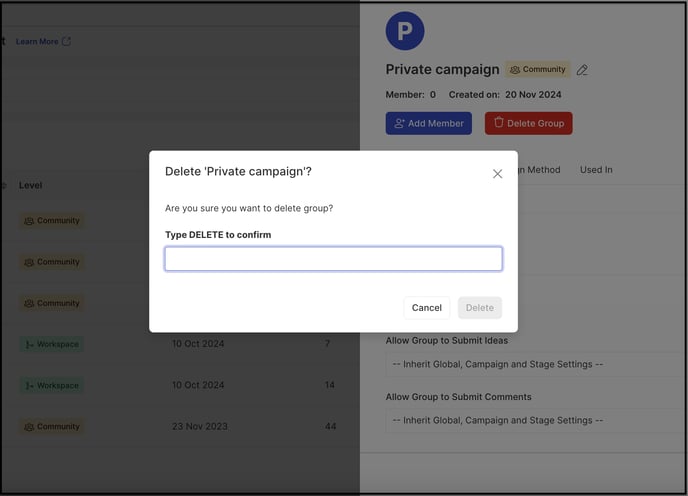
To delete a group, type DELETE and click the Delete button. Ensure there are no associated communities (On Workspace Group Management) or campaigns (On Community Group Management), as the Workspace or Community Admin must unassign these before deletion. System doesn't allow to delete associated groups.
Note: This option is not available on the Community level for a Workspace Group.
Unassign
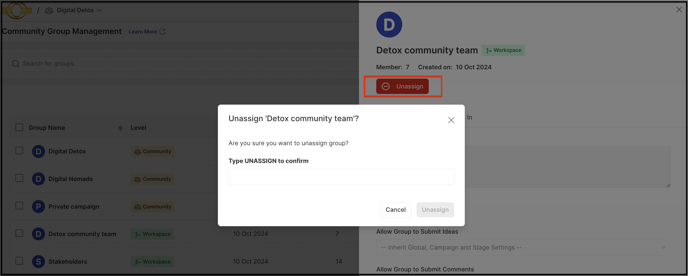
This button allows disassociating a Workspace Group in Community Group Management. Type UNASSIGN and click the Unassign button. The group can be unassigned only if there are no associated campaigns. If there are any associated campaigns, the Community Admin must remove them before unassigning the Group.
Note: This option is available only on the Community level for a Workspace group.
About Tab
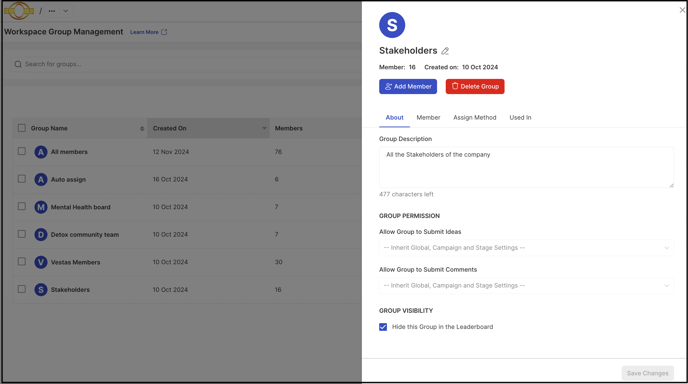
This section allows to edit basic group details as below:
1. Group Description: Describe the utility of the group in the Description box.
2. Group Permission: Group permission has 2 settings
- Allow Group to submit Ideas: When the group is in use, depending on the selection, Yes or No, the members assigned to this role would be permitted or restricted from submitting ideas.
- Allow Group to submit Comments: When the group is in use, depending on the selection Yes or No the members assigned to this role would be permitted or restricted from submitting comments.
Note: For Workspace groups Allow Group to submit Ideas and Allow Group to submit Comments are by default set to Inherit Global, Campaign and Stage Settings. These are non-selectable under it.
3. Group Visibility: This setting has a checkbox for Hide this Group from Leaderboard. Enabling it will make the group private and exclude it from the leaderboards in communities where it is in use.
Member Tab
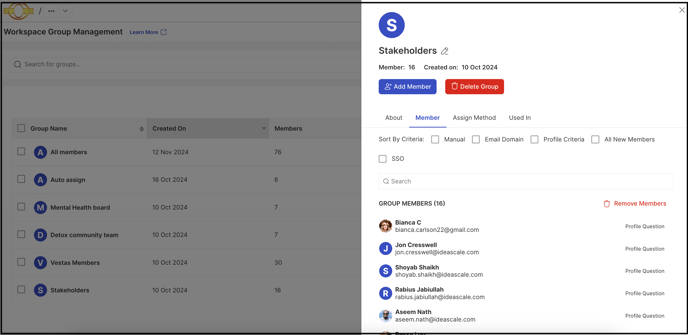
The member tab shows the list of members added to the group along with their assignment method. It also allows to sort and remove members from the group.
1. Sort By Criteria: Members can be sorted by the assignment method using which they were added to the group. These methods are Manual, Email domain, Profile criteria, All New Members and SSO members.
2, Remove Members: This option allows to remove members from the group.
Note: Only the members added to the group using Manual assignment can be removed. Member added using Auto assignment cannot be removed unless that auto-assignment method is removed for the group.
3. Search Members: Members can be searched using the search field with their email address or part of the display name.
Assign Method

Workspace/Community admin can change or enabled additional assignment methods in the Assign Method section.
Help article on Group Assignment methods
Used In

Workspace level: On Workspace level this section lists the communities where the group is being used.
Community level: On Community Level this section lists the private campaigns where the group is being used.
Last Updated: September 24, 2025