Google Analytics Migrations from UA to GA4
How to switch your Universal Analytics (UA-xxxxxx) to Google Analytics 4(G-xxxxxxx)
Google Analytics is changing from UA → GA4. On July 1, 2023, standard Universal Analytics properties will stop processing new hits. If you still rely on Universal Analytics, we recommend that you prepare to use Google Analytics 4 going forward. This means a new way of comparing metrics and more importantly, the need to change the measurement ID or create a new data stream to update the Ideascale Community and avoid possible disruptions in data collection.
For your information, it won’t delete old data in your google analytics, instead, it will just add a new stream which will continue on in your Google Analytics. Below will outline the path needed for you to grab a new measurement ID and update your IdeaScale Community.
For more information on the difference to expect in metric comparison please continue to the Link.
Google Analytics side:
Once logged in to the Google Analytics Dashboard, click on the Admin button at the bottom left of the page >> Type "Data Streams" in the search bar at to top >> Click on the "Add Stream" button >> Select "Web" >> Input IdeaScale Community URL under "Website URL" >> Name Stream (in the "Stream Name" field) >> Collect "Measurement ID" “G-1234567” >> Input in settings in the Community

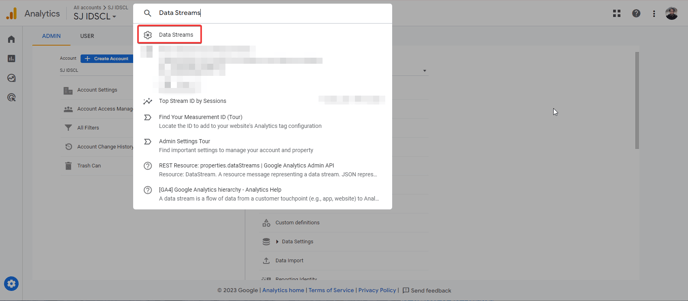
|
IdeaScale Side:
Community Settings >> Integrations >> App Directory >> Google Analytics >> Settings >> Enter Measurement ID from Datastream.
|

|
 |

|
About migrating your data:
Lastly, to learn more about migration from "Universal Analytics" to "Google Analytics 4" and how to export your existing data, please follow the guide here at the Link.
Last Updated: September 22, 2025
