Bulk hiding user's identity
How to bulk hide members identity
Path: Community Topbar >> Apps icon >> Member Management >> Import tab >> Hide Identity
The bulk hiding identity feature will be displayed in the Import Tab only if Hide my Identity from Community Settings >> Customization >> Customize Site Behavior >> User Profile Screen is enabled. The community administrator gets the ability to conceal the identities of numerous current members of the community by using the bulk import method.
In case there is malicious content, virus, or malware during the upload it will show an error and the upload will fail.
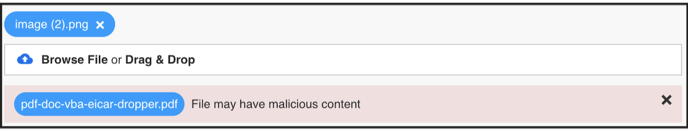
When the community administrator hides the identity of a community member they will appear as 'Community Member' (screenshot below) instead of showing their name. Their profile image will be hidden as well.

Upload an excel sheet with one column which contains all the emails of the members' identities to be hidden.
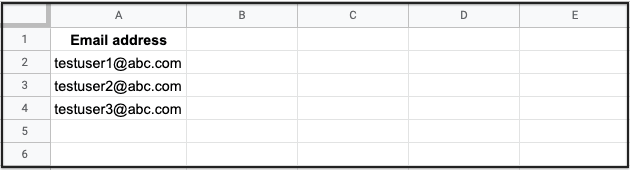
Excel File Format: The file should be in Excel format which can be .xls or .xlsx format.
Upon successful importing, the admin will receive the following email notification. 
Last Updated: September 23, 2025